What is it good for ?
With splitandmerge you can in few easy steps
- Split your multi page PDF file into single page files
- Merge multiple PDF files into one single file
- Remove particular page(s) from your PDF file
- Change order of pages in your PDF file
- Convert page to JPEG image
- Hide original page counter
- Add custom page counter
- Resize scanned pages to make document smaller
Safety
Your privacy is our priority. No data will leave your computer. You don't have to be afraid about your files or personal data at all. This tool doesn't send your documents or informations anywhere. All the magic happens in your computer, inside your browser.
How to use it ?
1. Click "Select PDF files" button to open file dialog and choose your PDF files. Or simply drop them anywhere inside the drop area.
You will see page previews immediately. Below the preview is name of the file from which the page is and it's page number in the file.
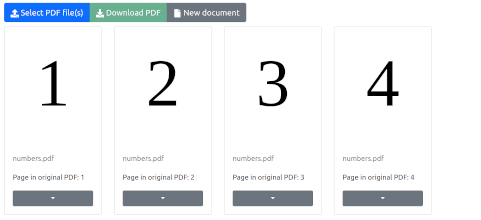
You will see page previews immediately. Below the preview is name of the file from which the page is and it's page number in the file.
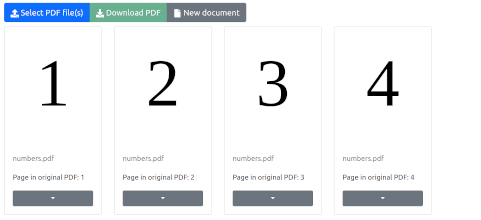
2. You can add more files same way. Or select / drop multiple files at the same time.
3. To see content of the page more clearly click the preview image. It will turn fullscreen. Click again to exit the fullscreen mode.
4. To change page order simply drag the page with your mouse to desired position.
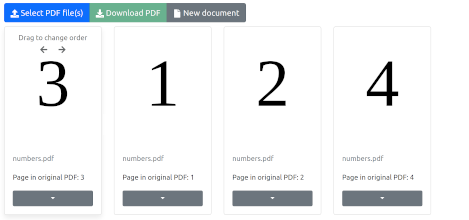
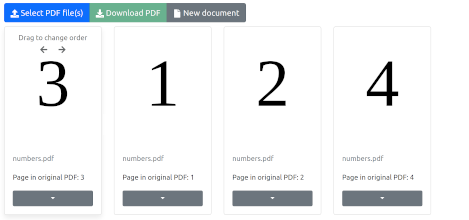
5. Use the dropdown menu to remove page from document or save this single page into separate PDF/JPEG file.
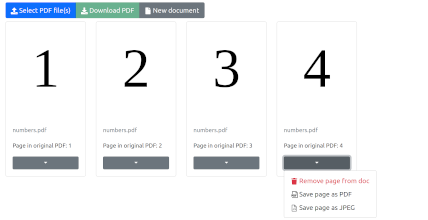
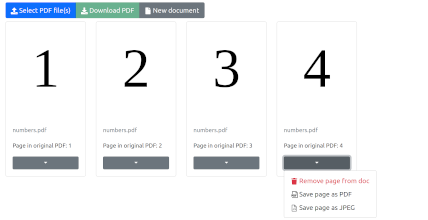
6. When you are happy with the result click Download PDF button to get your new document.
7. Tell your friends about this great tool :) You can use share links in the footer of this page. Thank you
How to make your scans smaller / shrink PDFs ?
1. Click "Select PDF files" button to open file dialog and choose your PDF files. Or simply drop them anywhere inside the drop area.
2. Open Options, enable "Resize & compress images / scanned pages"
3. Choose quality (compression level) and resolution. The lower value you'll set, the smaller document you will get. But remember that setting these values too low can make your document unreadable.
4. Download your resized PDF. If the size of document is still too big repeat step 3 and set lower values.
2. Open Options, enable "Resize & compress images / scanned pages"
3. Choose quality (compression level) and resolution. The lower value you'll set, the smaller document you will get. But remember that setting these values too low can make your document unreadable.
4. Download your resized PDF. If the size of document is still too big repeat step 3 and set lower values.